I was just watching a video on YouTube of yet another pad device entering the arena created by Apple’s iPad. This latest offering was from computer manufacturer Asus and their product the PadFone. Possibly nothing wrong with that or was there?
Watching this video got me thinking – with so many other contemporary pad or tablet devices in the market, I just wonder how do they all compete? How do they convince consumers to invest in their product? What makes theirs better than someone else’s? It’s not just limited to these devices either, smart-phones are also quite relevant.
I guess features is one thing…but that perhaps is only a short to medium attention factor. One has only to look at say Windows Phone 7 to see what an abysmal flop it has been. (3.6% market share, 1Q11) [1] The Windows Phone 7 also has hardly any software and the majority is an embarrassment.
So what else drives these portable devices? Software of course! Software or apps is a huge cash cow of recent years and one has only to look at Apple’s highly successful AppStore. People just love apps whether they are social, business, games, education or simply rich client replacements for web sites.
What does that mean for the likes of Microsoft, Android, Nokia, RIM and Asus? It’s great to make a new device but be sure to back it up with plenty of software. A smart device without software is just something we bought on impulse. That wasn’t very smart was it?
The Micro Computer?
Which brings us to the topic for this post. The 1980’s, particularly in the UK, were filled with dozens of different micro computers; all different, all incompatible with each other, some cheap, some expensive but all loveable and classical. This is very much like what is happening today with the portable electronic device market.
Take the ZX Spectrum, possibly the most popular of the micro at the time. It was the iPad of its day (though perhaps no where near the quality of the latter) and just like the iPad had heaps of software (though I doubt if any micro back then had 65,000 apps). We had such great fun in those days.
Then there was the Dragon 64 computer. It was arguably better made but it had much less software; then again the majority of the software was dreadful. The Dragon’s graphical abilities were no match for the the Spectrum. As such, the Dragon had a much smaller market share throughout its life, which was a pity.
The MSX range of micros was a reasonably successful attempt at standardising computers amongst different manufacturers. Sadly, they were never really popular even when they were of a superior make in many respects (particularly the Spectrum). There was a reasonable amount of software though it wasn’t really fun.
If we are to learn anything it could be that making something of a better quality is no guarantee of success. It didn’t help Dragon, Atari, MSX or Tandy. I don’t see Asus making anything as good a quality as Apple let alone exceed it.
Similarly, attempting to introduce ad-hoc standards is not going to guarantee market penetration. MSX tried that, a lesson for Android perhaps?
Price seems to be irrelevant too. One has only to look at the huge popularity of the BBC Model B computers.
One thing that is the same with micros back then and devices today is software. Without it, the device dies a quiet death. So, if you’re going to make a device for the purpose of standing shoulder with Apple, be sure you have plenty of high-quality software and I mean plenty.
——————-
[1] http://www.gartner.com/it/page.jsp?id=1689814
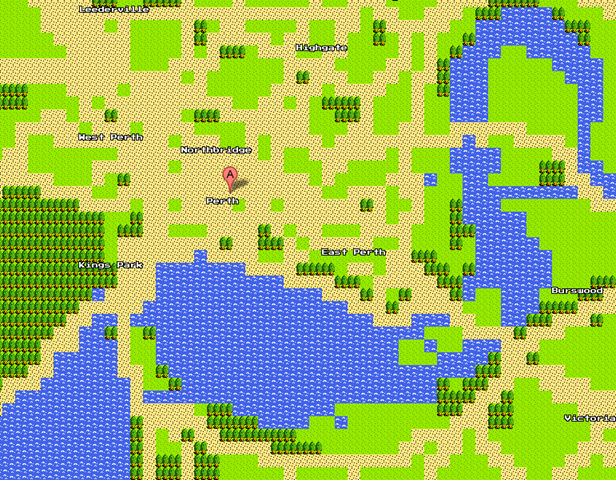

You must be logged in to post a comment.