Microsoft Test Manager 2010 (MTM), the testing and lab management tool extension to Microsoft’s ALM product – Team Foundation Server 2010, is perhaps an example of bad user interface design. I find the look and feel to be somewhat foreign to user’s familar with Visual Studio but also arguably anything else that Microsoft has made historically.
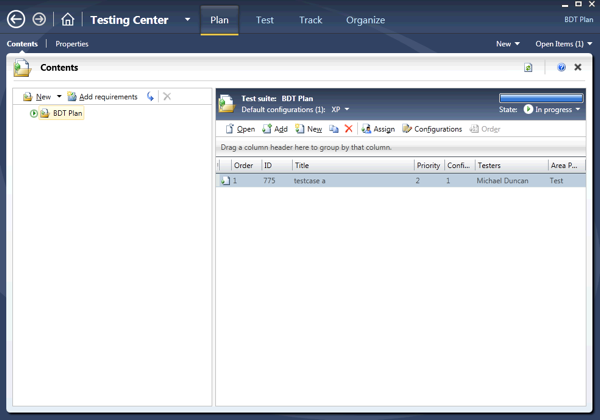
One of my personal pet hates is nested tabbed windows. I know Mr Cooper (the author of the fine About Face series of books) has covered these types of bad habits before. I find such a GUI style leads to me ultimately getting lost in nested windows. It’s very difficult to discover or locate functionality.
Microsoft Test Manager excels at not only nested tabbed windows that makes using this tool difficult, but also because it attempts to realise an inductive user interface design (an oxymoron with nested tabs) and fails.
Is that a Title Bar or a Menu?
I was reading an article somewhere on the net when someone mentioned Microsoft Lab Manager – an included tool with Test Manager. Apparently this tool was for running tests on applications particularly those running in virtual machines. Lab Manager? Where was that? I’d not seen it. I looked at Test Manager again, here is the upper left of the window:
![]()
Well nothing conspicuous there, some navigation buttons and a window title…or was it? Lets expand out the view:
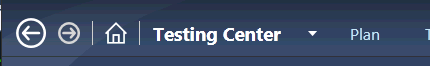
I’d never noticed that inverted triangle widget between “Testing Center” and “Plan“, clicking on it displays a drop-down for the Lab:
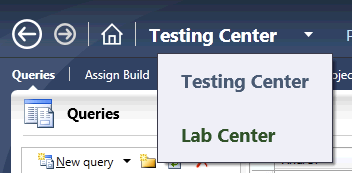
Clicking on it makes the application switch to the Lab Center. Now this brakes several important rules about GUI design.
- Menus should never be bang menus – that is they should not act like buttons
- All buttons should be captioned with verbs not captioned with the current state. Many people fall into this trap with single toggle buttons that toggle application state but also toggle the label with “Started” when the application is in a running state; “Stopped” when. This “Testing Center” widget here is in effect a toggle button that is displaying state. Instead it should be a menu that says “Mode” with a good old-fashing ticked “Testing Center” or “Lab Center” as appropriate. Just like clicking “Start” to shutdown windows, clicking “Testing Center” to switch to “Lab Center” makes no sense
- It is not immediately apparent that this is a clickable widget to begin with. Silly people like me mistake it for a window’s title. The inverted triangle should be closer
Lab mode looks like this, I particularly liked how it suddenly seemed empathic towards me by turning green. And no, it wasn’t the result of “envy”.
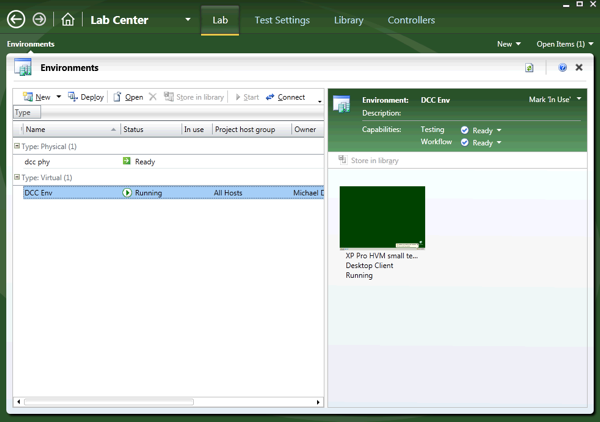
It is perhaps an amateurish piece of software, design-wise at least; I wouldn’t be surprised it was designed by upstart, Windows Presentation Foundation (WPF) developers with little or no design experience. It’s like:
“…hey! we have this kewl new WPF tech. let’s put it in the testing suite of TFS 2010…”.
This is arguably a formula for a disaster. Just because you can do a thing does not mean you should. Take Windows Phone 7. It was done in Silverlight with the XNA team but they forgot some of the most important things in a smartphone such as the ability to copy and paste. Amateurs. I pitty the ex PocketPC and Phone Mobile 6 developers at Microsoft.
Another dreadful feature of Test Manager is that of course you can not for the most part look, edit or review items that are defined in Lab mode or vice versa – you must switch modes first.
Oh did I mention there are no popup windows either? Too bad if you need to look at two things at once.
Amateurish!